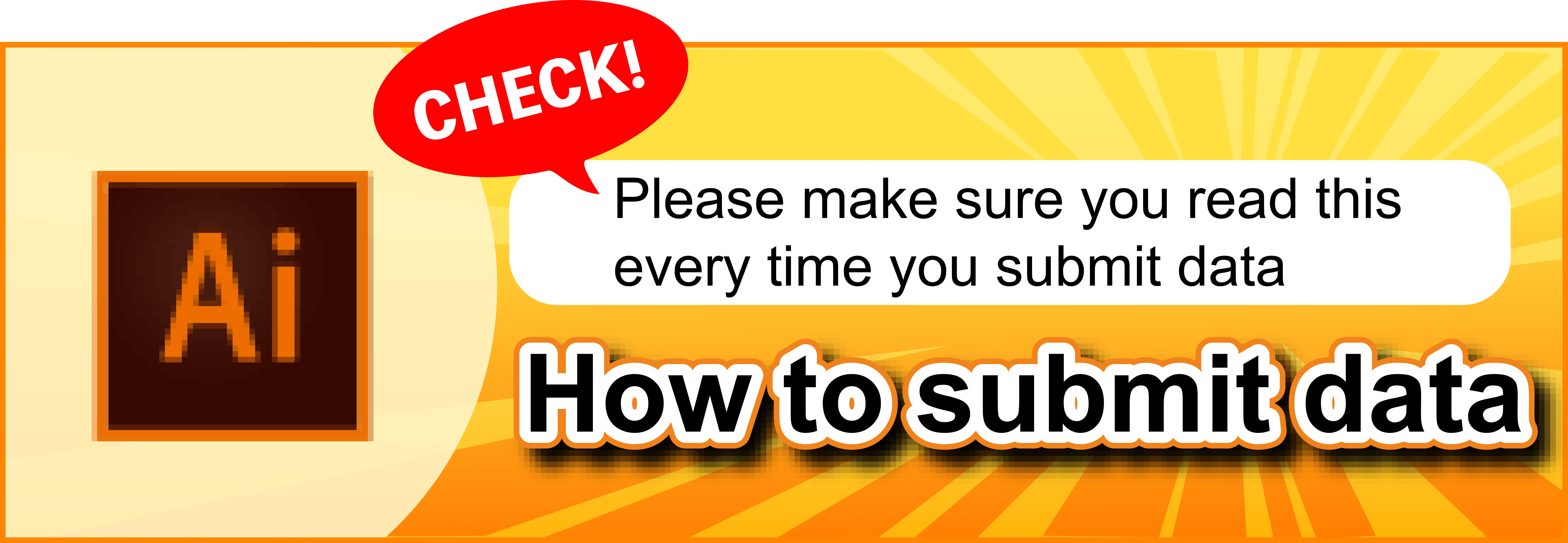For printing on fans, leave it to a master—Uchiwa Meijin! We'll deliver faster and cheaper than anyone else!
Direct sales website in Kagawa, the homeland of fans
- Office hours
- 9:00~18:00(5/7~8/9)
9:00~17:00(Other than the above) - ※Note: If you can't get through,
call 087-898-0211 .
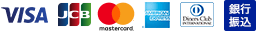
Data submission methods / Download design data templates
Data submission
About creating data
All data must be submitted in Illustrator format.
Use the templates that can be downloaded from this site.
We do not make any amendments to data sent by our customers.
If any deficiencies are found in the data, resubmission will be required.
The shipping date will be calculated from the date of resubmission.
How to submit data

Please send your data to (dtp@takigawa-print.com)for data submission.
The email address is also included in the order confirmation reply, so you can check it there.
When submitting data, be sure to send the comprehensive layout (confirmation image in PDF or JPEG format) as well.
Data making
Using Illustrator
The name of the file
Garbled characters may show up depending on your operating system.
Therefore, it is recommended that the file name be created in half-width alphanumeric characters.
You may need to resubmit your data when garbled characters show up.
Color settings
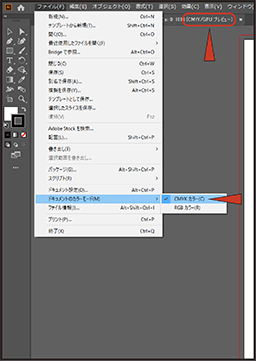
Select CMYK color mode.
- Settings
- File > Document Color Mode > CMYK Color
After settings, it will also be displayed at the top of the window, so please check it.
Total ink coverage (combined CMYK values) should not exceed 250%.
We will not be able to print more ink.
Normally, we do not accept requests for spot colors, but please contact us for details
Line settings
Set the line thickness to 0.3pt or higher.
When using thin lines, they may appear as dotted lines.
Please note that we assume no responsibility if this happens when customers set thinner lines.
Fonts
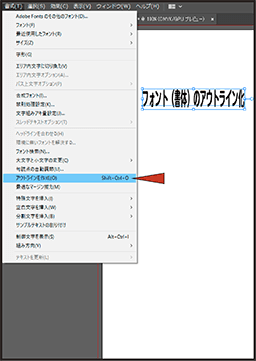
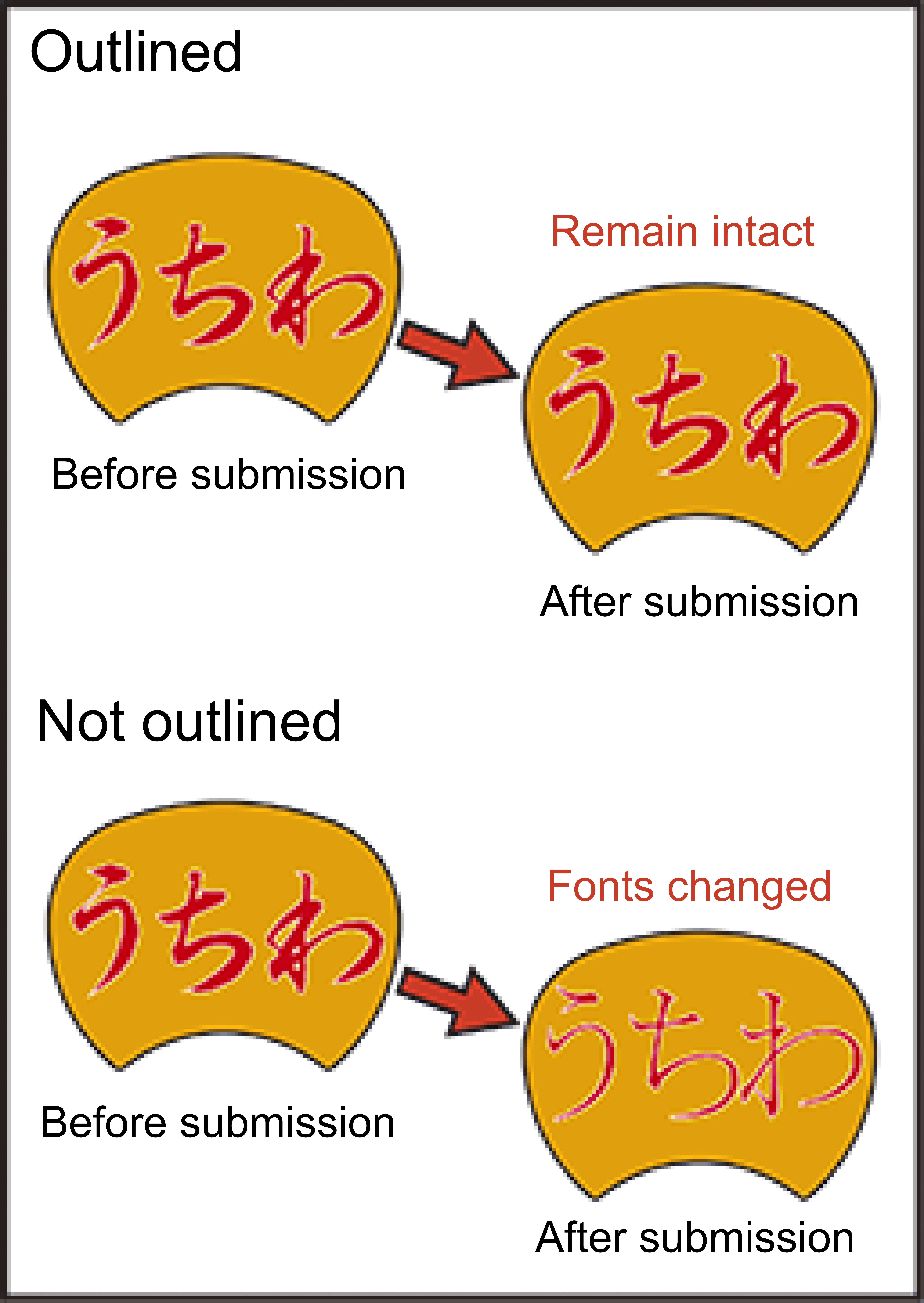
Outline texts.
- Settings
- Type > Create Outline
You can prevent garbled characters by outlining and putting them in shapes.
Remove unnecessary anchor points.
Note that the unnecessary anchor points created by the text tools have the same nature as fonts.
Bleed
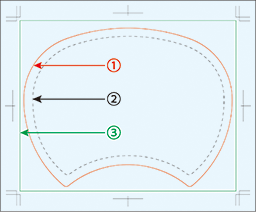
We cut along the ① line.
When placing an image or color solid on the background of your design, you need at least 1 cm or more bleed beyond this line.
The ② line is a guide for the layout.
In cutting processes, there may be misalignment of up to 5 mm.
Make sure that the characters and designs that should not be cut are enclosed inside the line.
A good example

Bleed up to the ③ line, and the complete inclusion of letters and illustrations within the line of ②.
Bad examples
<1> No bleed


Misalignment in cutting processes make borders unpainted.
<2>Insufficient bleed


As in <1>, misalignment make borders unpainted.
<3> letters and designs not kept within the ② line


As in <1>, the letters and designs are cut off.
<4> Designs with borders along with the surrounding frame


Misalignment in cutting processes can make borders unevenly.
It is not treated as defective data, but we do not recommend it very much.
Resolution
We recommend 350 dpi for the images.
Low resolution images can also be submitted, but please note that they will not be treated as defective unless the text cannot be recognized.
We also recommend that you save the images in Photoshop EPS format or as a PSD file.
350pixies/inch


Low resolution


Download templates
- Download regular-sized fans
- Download compact-sized fans
- Download bamboo compact fans
- Download flat handle fans of bamboo
- Download round paper fans
- If you use Safari on Mac, right-click or Control-click the download link (button) and select "Download Linked File" from the menu that appears.
Please read this before you place an order
Payment methods
- Credit card
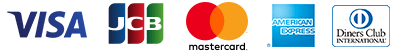
- Bank transfer (payment in advance)
- Please pay in advance once your order details have been confirmed. Please pay the transfer fees, too.
- Cash on delivery
- Please hand over payment in cash in exchange for your products when they're delivered. The fees vary depending on the payment amount.
Returns and exchanges
Because we manufacture to order, we ask customers to refrain from returning products or canceling orders based on their own circumstances.
If products are deemed poor (e.g., due to defects), we'll exchange them for good ones provided they're within one week after delivery, and are unused. We handle poor products by paying a refund on arrival, or exchanging them. (If problems regarding the delivery time mean that the products aren't going to be remanufactured, we'll pay a full refund for them.)
In addition, please understand that we can't compensate customers beyond the price of the products.
- Damage to the products (being crushed or melted beyond recognition)
- If products are delivered that are different from what you ordered.
Shipping methods and costs

Shipping is free in the basic area.
- Tohoku region: + 550 yen incl. tax per box (500 fans). Hokkaido: + 770 yen incl. tax per box (500 fans). Okinawa: + 2,090 yen incl. tax per box (500 fans)
- Shipping to remote islands will be as per a separate quotation.
Delivery times
Delivery times depend on the products selected.
After being sent out, your order will reach you in the number of days listed below.
- Chugoku, Shikoku and, Kansai areas: The day after being sent
- Tokai, Hokuriku, and Kyushu areas: Two days after being sent
- Kanto area: Two to three days after being sent
- Hokkaido, Tohoku, and Okinawa areas: Three to four days after being sent
For details, see the page about the number of days orders take to arrive.
Important notes
The images of products displayed for the store are for illustration purposes only, and may vary in appearance or color from the actual products due to your computer's display.
 087-898-7020
087-898-7020 Register / Log in
Register / Log in Regular-sized fans
Regular-sized fans Compact-sized fans
Compact-sized fans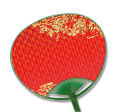 Bamboo compact fans
Bamboo compact fans Round paper fans
Round paper fans Original bamboo fans with a flat handle
Original bamboo fans with a flat handle Other bamboo fans
Other bamboo fans